Beginner’s Guide to Redstone Circuits in Minecraft Survival helps you understand the basics of Redstone, from components to simple traps and automation—without needing a degree in digital wizardry.
Looking to master Redstone without accidentally blowing up your house? The Beginner’s Guide to Redstone Circuits in Minecraft Survival walks you through every dusty detail of Minecraft’s most electrifying mechanic. Learn how to wire doors, trap your enemies (or friends), and automate your pixelated life using the power of blocky engineering. Whether you’re building a potato-powered megabase or just trying to get a light to turn on, this guide’s got the circuits, the sass, and the survival tips to get you glowing.
Introduction: Welcome to the Wild World of Redstone
Adventure Outline
ToggleWelcome to the Beginner’s Guide to Redstone Circuits in Minecraft Survival, where your dreams of becoming an electrical engineer made entirely of pixels can finally come true! Redstone is the Minecraft equivalent of duct tape and Wi-Fi—magical, slightly mysterious, and responsible for both genius inventions and catastrophic accidents.
If you’ve ever wanted to open a hidden door behind your bookshelf or trap your annoying Minecraft neighbor in a lava pit, congratulations. Redstone is your new best friend. It’s the chaotic energy source that powers everything from basic levers to entire CPU replicas built by folks who clearly have too much time on their hands.
You don’t need to be a wizard to get started with Redstone. All it takes is a pickaxe, a little imagination, and a tolerance for failure. Lots of it. So, buckle up, blockhead—we’re diving headfirst into circuits that light up, explode, and occasionally set your livestock on fire (purely accidentally, of course).
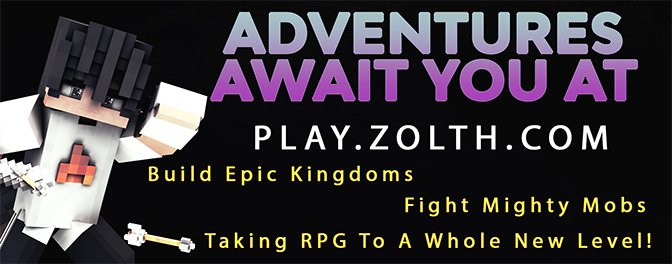
What the Heck is Redstone, Anyway?
Redstone is Minecraft’s version of electricity, only it’s less “shocking” and more “blocky voodoo.” You’ll first encounter it deep underground while mining, probably just before you fall into lava. Because Redstone doesn’t appear in polite surface-level conversations. It lurks in the shadows—like taxes or your ex’s mixtape.
You’ll need at least an iron pickaxe to harvest it. Hit that Redstone ore and you’ll get Redstone dust, the lifeblood of circuits. It’s like glitter from engineering school—sticky, annoying, and it gets everywhere, but it makes things fabulous.
Redstone can carry signals up to 15 blocks unless you feed it caffeine (repeaters, but we’ll get there). That signal tells devices what to do—open doors, activate traps, power lights, or just hum quietly to itself like a Redstone ASMR podcast.
And let’s not forget the absolute panic when you realize that placing dust just one block too far makes everything stop working. That’s right: Redstone is powered by dreams and fueled by disappointment.
Basic Components Every Redstone Rookie Needs
Now that you’ve sprinkled your first handful of mystical dust, it’s time to gather the Redstone starter kit—essentially the Minecraft version of IKEA electronics, minus the instructions and the Allen wrench.
-
Redstone Dust: The blood of your future insanity. Used to draw paths for signals. Works just like electric wiring, except it behaves more like an emotionally unstable cat.
-
Redstone Torch: A torch that doesn’t light things up. It powers circuits. It also inverts signals, which is basically like saying “no” in a really aggressive way.
-
Levers: Flick it once, it stays on. Flick it again, it’s off. Simple, until you forget which way is which and trap yourself in your own base.
-
Buttons: For when you want your Redstone signal to be as fleeting as your attention span. Push it, it powers briefly, then dies—like your will to mine after 3 hours.
-
Pressure Plates: Great for automatic doors and unwanted surprise explosions. Step on it, and something happens. Sometimes good. Sometimes boom.
-
Doors, Pistons, Lamps: These respond to Redstone and give it meaning. Otherwise, it’s just glitter spaghetti on the ground.
Mix and match these like you’re on Minecraft’s version of Chopped. Except instead of weird food, you’re cooking up explosive contraptions and regret.
Redstone Power Sources: The Blocky Batteries
You wouldn’t expect a wooden stick to power a trapdoor, but Minecraft doesn’t care about your sense of logic. In this magical cube world, just about anything can be a power source.
-
Levers and Buttons: Your basic on/off switches. The lever is your steady partner; the button is your flaky ex—it turns on and then disappears.
-
Pressure Plates: These give you automatic door vibes. Also perfect for tricking mobs into activating your evil lair’s defenses.
-
Tripwire Hooks: Like booby traps, but with string. Perfect for catching mobs—or unsuspecting friends.
-
Observer Blocks: These fancy blocks detect changes. Place one down and it’ll watch your crops grow with creepy intensity.
-
Daylight Sensors: Why not tie your lights to the sun? Vampires hate it, but survival players love it.
Power sources are the soul of your Redstone setup. Without them, you’re just drawing lines on the ground like a Redstone-obsessed toddler. Add power, and suddenly your world opens up like a clamshell laptop with explosive potential.
How Redstone Signals Work (And How They Love to Betray You)
Alright, let’s get technical. Not boring-technical, but “I just spent three hours wiring a chicken coop and nothing works” technical. Redstone signals don’t just exist—they behave. And often, they behave badly.
-
Signal Strength: Redstone has trust issues. Its power fades over distance like a dial-up modem. 15 blocks max. Anything past that? Your door won’t open, your light won’t flicker, and your patience will dissolve.
-
Signal Direction: Redstone is directional. Think of it like gossip—it only spreads one way. Turn the corner wrong, and your piston acts like it didn’t hear you.
-
Vertical Signals: Redstone climbs and falls like a squirrel on Red Bull. But it requires careful placement. Too steep or misaligned? Your signal just shrugs and dies.
-
Inversion: Place a Redstone torch on a block with Redstone powering it, and it shuts off. Think of it as Minecraft’s version of sarcasm.
These signals are like moody teenagers. Sometimes they work, sometimes they don’t, and often, they just want to listen to sad music in their room instead of powering your contraption.
Simple Redstone Circuits to Make You Feel Like a Genius
Let’s put your newly discovered dust addiction to work. Here are a few circuits that are so simple, even Steve could do it. And Steve once tried to mine obsidian with a wooden pickaxe.
1. Automatic Doors
Redstone + Pressure Plate + Door = Magic entrance that makes you feel like a wizard. Just don’t forget to wire both sides or you’ll get stuck inside your own house.
2. Hidden Chests
Attach a lever to a piston behind a bookshelf. Flip it, the shelf slides back, and boom—your diamond stash is safe from nosy friends. Unless they know Redstone too. Then you’re doomed.
3. Redstone Lamp Lighting System
Connect daylight sensors to lamps to create auto-lighting. Works like a charm. Or like a curse if the wiring goes haywire and your home blinks like a nightclub.
4. Alarm System
Hook a tripwire to note blocks. When someone sneaks by, the alarm screams. And by “alarm,” we mean angry Minecraft banjo.
These circuits are just the beginning. Like Legos made of light and fire, they’re addictive, impressive, and bound to derail your original plan to “just build a simple house.”
Taking it Up a Notch: Pistons, Repeaters, and Traps
Once you’ve mastered Redstone’s baby steps and you’re no longer crying every time your circuit fizzles out, it’s time to level up. Let’s talk pistons, repeaters, and the kind of traps that make you question your own morality.
Pistons: The Minecraft Version of Pushy Friends
There are two kinds of pistons in this world: the regular piston (which pushes) and the sticky piston (which clings harder than your last relationship). You’ll use pistons for everything from secret doors to booby traps that yeet mobs (or friends) into lava.
Set them up with Redstone and watch blocks slide around like they’re in a Minecraft musical. They’re simple to use—until you wire them wrong and they start doing the hokey pokey instead of, you know, opening your door.
Repeaters: Because Redstone Has Commitment Issues
Remember how Redstone signals poop out after 15 blocks? That’s where repeaters come in. They’re the espresso shot your signal needs to stay alive. Just plop one down and the signal is fresh again, like it never hit that mid-path crisis.
Repeaters also add delay, which is great when you want your TNT trap to go off just after your frenemy says, “Hey, what’s this button do?”
Traps: For When You’re Done Playing Nice
Let’s get real—every player eventually dreams of being a Redstone Bond villain. You can wire up all sorts of delicious chaos:
-
TNT Floor Surprise: Pressure plate + TNT = betrayal in its purest form.
-
Hidden Pitfall Trap: Sticky pistons pull the floor out from under intruders. Classic.
-
Lava Dropper: Ceiling-mounted death. For when subtlety isn’t your style.
Just remember: what goes around, comes around. If you trap others, be ready to live in a constant state of paranoia and backup save files.
Common Redstone Mistakes and How to Fail Less
Let’s face it: your first few Redstone builds are going to look like electrical spaghetti left out in the sun. But hey, failure is the duct tape of progress. Here’s what to look out for:
1. The “Why Won’t It Work?” Conundrum
You’ve placed all the components, the wires look tight, and still—nothing. Double-check for these classic blunders:
-
Signal too long without a repeater
-
Power going the wrong direction
-
Missing a power source entirely (oops)
2. Vertical Signals: The Silent Killers
Redstone isn’t naturally great at climbing. You have to coax it upwards with slabs, torches, or carefully aligned blocks. Don’t just stack dust and hope for the best—that’s how circuits ghost you.
3. Looping Yourself Into Oblivion
Trying to make a Redstone clock? Easy. Accidentally making a feedback loop that crashes your FPS? Also easy. Use repeaters with care, and maybe don’t try to reinvent the blender on your first build.
4. Misplacing Sticky Pistons
Look, we all misclick. But placing a sticky piston backwards or on the wrong block will lead to heartbreak. It’s like trying to hug a cat—you think it’ll go well, but it ends in scratches and disappointment.
Learning Redstone is like dating: confusing, occasionally explosive, and full of weird signals. But once you figure it out? Pure magic.
Redstone in Survival Mode: Why You’ll Love It and Hate It
So you’re not in Creative. You’re living the Survival Mode dream—fighting off creepers, hoarding potatoes, and now… attempting Redstone builds with limited materials and a full inventory of rotten flesh. Good luck!
The Love Side
Redstone can do amazing things in Survival:
-
Auto-farming? Check.
-
Hidden bases? Easy.
-
Mob grinders that turn XP into delicious levels? Absolutely.
Once you have a functioning Redstone farm, it’s like you’ve hired an invisible robot to do your chores while you mine diamonds in your pajamas.
The Hate Side
But let’s not sugarcoat it. Redstone in Survival can be:
-
Resource intensive: Those repeaters and comparators aren’t cheap.
-
Frustrating: You build it all, and then it doesn’t work because the signal goes the wrong way around a block.
-
Deadly: Miss one wire and your trap backfires. Welcome to death-by-TNT, population: you.
Redstone in Survival is a love-hate relationship wrapped in circuit boards and sadness. But if you push through the pain, it turns you into an unstoppable force of mechanical domination. Or at least someone who can make a doorbell.
Conclusion: You Are Now an Electrically-Inclined Blockhead
Congratulations. You’ve survived this Beginner’s Guide to Redstone Circuits in Minecraft Survival and didn’t rage-quit (hopefully). Redstone is complex, weird, and defies logic—but it’s also one of the most rewarding things in Minecraft.
Sure, your first few circuits will look like spaghetti mixed with regret. But stick with it, and soon you’ll be building piston doors, auto-sorters, and traps that would make a James Bond villain weep with joy.
So grab that pickaxe, stock up on Redstone dust, and remember—every great engineer once blew themselves up with TNT. Probably more than once.
FAQs
Q1: Can I use Redstone in Creative Mode without going insane?
Absolutely. Creative mode is the playground where Redstone dreams come true. You’ll still fail, but at least you won’t die doing it.
Q2: What’s the easiest Redstone project for a beginner?
Start with an automatic door using pressure plates. It’s simple, satisfying, and doesn’t usually end in explosions.
Q3: How do I make my Redstone signal go farther?
Use repeaters. They extend signal length and add delay—perfect for keeping things powered longer, or for dramatic trap timing.
Q4: Can I power Redstone vertically?
Yes, but it’s trickier than it looks. Use Redstone torches, slabs, or spiral stair-style towers. Vertical signals are the divas of circuitry.
Q5: Why do people build Redstone computers in Minecraft?
Because they can. And possibly because they haven’t discovered coffee. It’s a flex. A beautiful, ridiculous flex.

